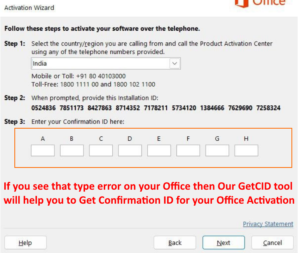GETCID Free: lets you generate a free Confirmation ID (CID) for Microsoft Office or Windows when you purchase a license key from us. Don’t want a license key from us? Simply buy CID credit balance and use our GETCID Self-Service WebTool to generate your CID instantly and hassle-free.
At GETCIDCIDFree.com, we provide a hassle-free way to generate Confirmation IDs (CID) for activating Microsoft products like Office, Windows, Server, Project, and Visio. Whether you’ve purchased a license key from us or need just the CID, we’ve got you covered with a fast, secure, and reliable solution. No need for frustrating phone calls or tedious steps—our tool ensures fast and secure activation in just seconds.
How to Get Free CID or Confirmation ID for MS Office & Windows?
Free Confirmation ID (CID) when you purchase a MS Office or Windows license key from us. While other sites charge for CID even after you buy a license or do not even help to GetCID, we ensure a seamless and cost-effective experience for our customers. When you buy a Office or Windows license key from us, we include a Free CID to activate your product instantly. No waiting, no confusion—just seamless activation at your convenience using our GetCID tool.
If you didn’t purchase a license key from us, don’t worry. You can buy only CID credits and generate your Confirmation ID in just seconds.
Buy Products at Best Price
GETCID Pricing
| Quantity | Price per CID | Action |
|---|---|---|
| 1 – 9 | $1.50 | Buy Now |
| 10 – 49 | $0.40 | Buy Now |
| 50 – 99 | $0.30 | Buy Now |
| 100 – 499 | $0.25 | Buy Now |
| 500+ | $0.20 | Buy Now |
What Is a Confirmation ID (CID) and Why Is It Needed?
A Confirmation ID (CID) is a unique code that verifies your Microsoft Office or Windows product as genuine and properly licensed. Confirmation ID id need when you failed to activate online of any office/windows or any MS products then you have to chose office.telephone activation method and in that case you need a confirmation id to activate software. It’s a critical step in activating your software when online activation isn’t available or fails. Traditionally, users had to call Microsoft support, provide an Installation ID (IID), and wait for the CID. However, this process can be time-consuming and error-prone. That’s where GetCIDFree.com comes in.
Why Choose GETCIDFree.com tool Over Phone calls to Microsoft support?
The Problem with Phone Activation
- Long Wait Times: Phone support often involves lengthy holds.
- Error-Prone: Manually entering Installation IDs can lead to mistakes.
- Complex Prompts: Navigating automated systems can be frustrating.
- Time-Consuming: The process can take 15-30 minutes or more.
The Solution: Our Free GETCID Self-Service Support WebTool
At GetCIDFree.com, we simplify the process. Our tool eliminates the need for phone calls, providing instant CID generation for all Microsoft products.
How to Get Free Confirmation ID (GETCID) for Microsoft Products
Get your Confirmation ID (CID) effortlessly with us! Purchase a Microsoft Office or Windows license key and enjoy a Free CID for instant activation. Alternatively, you can buy CID credits separately and use our GETCID Self-Service WebTool for quick and easy activation at your convenience.
1. Microsoft Office 2021, 2019, 2016, and 2024
Activating Microsoft Office is simple with our tool:
- Open any Office app (Word, Excel, etc.) and navigate to the activation wizard.
- Select “Activate by Telephone” to get your Installation ID.
- Visit GetCIDFree.com and enter your Installation ID in the designated field.
- Click “Get CID” and receive your Confirmation ID instantly.
- Enter the CID into the activation wizard to complete the process.
2. Microsoft Windows 10 and 11
Activate your Windows OS in minutes:
- Open the Run command (Win + R) and type SLUI 4, then press Enter.
- Select your country or region and note the Installation ID provided.
- Use our GETCID Generator to generate your Confirmation ID.
- Enter the CID back into the activation wizard to activate your Windows license.
3. Microsoft Server, Project, and Visio
Our tool also supports professional Microsoft products:
- Open the activation wizard in your Server, Project, or Visio software.
- Select the telephone activation option to retrieve your Installation ID.
- Input the Installation ID into our tool at GetCIDFree.com.
- Generate your CID and complete the activation process.
How to Use Our GetCID Generator
Here’s how our tool works:
- Obtain Your Installation ID:
- Open your Microsoft product’s activation wizard and select “Activate by Telephone.”
- Note the Installation ID displayed.
- Visit GetCIDFree.com:
- Log in to our website and access the GetCID Generator.
- Generate Your Confirmation ID:
- Enter your Installation ID into the tool and click “Get CID.”
- Your Confirmation ID will be displayed within seconds.
- Activate Your Product:
- Enter the CID into the activation wizard to complete your software activation.
Benefits of Using GetCIDFree.com
- Instant Activation: Get your Confirmation ID in less than 30 seconds.
- No Phone Calls: Skip the hassle of calling Microsoft support.
- 24/7 Availability: Access our tool anytime, anywhere.
- Supports All Microsoft Products: From Office 2021 to Windows 11, we’ve got you covered.
- Cost-Effective: Save time and money with our affordable solution.
- Secure and Reliable: Your data is safe, and our tool ensures accurate CID generation every time.
How to Generate CID for Microsoft Products
1. For Microsoft Office (2024, 2021, 2019, and earlier)
- Open any Office application like Word or Excel.
- Navigate to the activation wizard and select “Activate by Telephone.”
- Copy the Installation ID displayed.
- Visit GetCIDFree.com, log in, and enter your Installation ID in the tool.
- Click “Get CID” and use the Confirmation ID generated to activate your Office product.
2. For Windows 11, 10, and Older Versions
- Press Win + R, type
SLUI 4, and press Enter. - Choose your country/region to get your Installation ID.
- Visit GetCIDFree.com and input the Installation ID to generate your CID.
- Enter the CID back into the activation wizard to activate your Windows product.
3. For Server, Project, and Visio
- Open the activation wizard in your software and choose “Activate by Telephone.”
- Copy the Installation ID provided.
- Use our tool to generate a Confirmation ID.
- Complete the activation by entering the CID into the wizard.
Why Use Our GetCID Generator Tool for Office and Windows Activation?
1. Convenience
Our tool is accessible anytime, anywhere. Whether you’re activating Microsoft Office, Windows, or Server products, you can generate a CID in just a few clicks.
2. Wide Compatibility
We support all major Microsoft products, including:
- Office 2024, 2021, 2019, 2016, and earlier versions
- Windows 11, 10, and older editions
- Microsoft Server, Project, and Visio
3. No Hidden Fees
Our pricing is transparent and competitive. You pay only for what you use, with no surprise charges.
Understanding Error Codes of common Windows & Office Error Codes:
Our tool helps fix common activation error codes, providing instant solutions:
- 0xC004C008: Your license key has been used multiple times and now requires a CID. Use our tool for quick activation.
- 0xC004C020: Online activation is restricted. Generate a CID for activation through our tool.
- 0xC004C060: Dead key. Buy a new license key from us at a low price.
- 0xC004C003: Key blocked. Purchase a new key from us.
- 0xC004C004: Fake key. Replace it with a genuine key from our store.
- Unsupported: Key cannot generate error codes. Contact us for assistance.
Steps to Fix Error Codes 0xC004C008 and 0xC004C020
For Office:
- Open any Office app and go to File > Account > Activate Product > Change Product Key.
- Choose “I want to activate by Telephone.”
- Note the Installation ID and visit GetCIDFree.com to generate a CID.
- Enter the CID into the wizard to activate.
For Windows:
- Press Win + R, type
SLUI 4, and hit Enter. - Select your region and note down the Installation ID.
- Use our tool to get a CID.
- Enter the CID in the wizard to complete activation.
Common Questions About GetCID
How Is This Different from Calling Microsoft Support?
Our tool automates the process, providing a CID instantly without the need for phone calls.
What If I Don’t Have an Installation ID?
The Installation ID is required for CID generation. You can find it in the activation wizard of your Microsoft product.
Is It Secure?
Yes, our tool is secure and ensures the privacy of your data.
GetCIDFree.com: Your Go-To Solution
Stop wasting time with outdated phone activation methods. At GetCIDFree.com, we provide a fast, secure, and affordable way to generate Confirmation IDs for Microsoft Office, Windows, and other products. Join thousands of satisfied users who have activated their software with ease using our tool.
Try it today and experience the difference!


![Windows 11 Pro Retail- 1PC [Online Activation Key]](https://getcidfree.com/wp-content/uploads/Windows-11-Pro-Retail-1PC-Online-Activation-Key-300x300.jpg)
![Windows 10 Pro Retail- 1PC [Phone Key+Free CID]](https://getcidfree.com/wp-content/uploads/windows-10-pro-retail--300x300.webp)
![Windows 11 Pro Retail- 1PC [Phone Key+Free CID]](https://getcidfree.com/wp-content/uploads/Windows-11-Pro-license--300x300.webp)